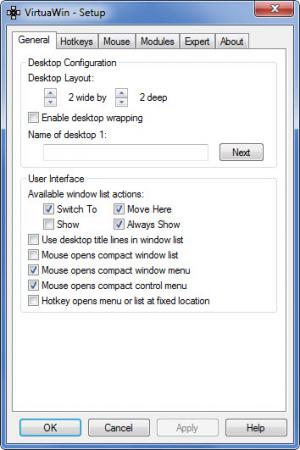VirtuaWin
4.4
Size: 415 KB
Downloads: 5879
Platform: Windows (All Versions)
Thanks to the functionality provided by VirtuaWin, you can spread your applications across several desktops and then easily switch from one desktop to another. So don’t limit yourself to just one desktop, get the VirtuaWin application, and you can have up to 20 virtual desktops at your fingertips.
Speaking about getting the VirtuaWin application, it will take little time to download and install it on your Windows-powered PC (anything from Windows 9x up to Windows 7). The installation file is a mere 413KB in size, so downloading it, even on a lousy computer, will take but a moment. Run said installation file and a straightforward setup wizard will show up; a few clicks later you will have VirtuaWin up and running.
While VirtuaWin is running, you will see an icon in the system tray. Double click it to access the Setup window, left click it to get an overview of all the applications opened across the virtual desktops, right click it to access a menu that, among other things, lets you switch from one virtual desktop to another. And speaking about switching from one desktop to another, you can do this by middle clicking the VirtuaWin system tray icon.
Here’s a situation that shows how VirtuaWin can be quite useful. You could have your work applications opened on a desktop and your “waste time when the boss isn’t watching” application on another. When the boss is around, go about your business; when you want to waste some time, easily switch from one desktop to another. You can do so from the VirtuaWin icon on the system tray, as I’ve already mentioned, or you can use hotkeys for the job.
All the functionality that VirtuaWin has to offer is provided free of charge. You can use this virtual desktop manager for free for as long as you want.
I don’t see what’s not to like about VirtuaWin. It puts several virtual desktops at your disposal, it is incredibly easy to use, and it’s free!
Pros
Switch from one desktop to another with ease, either from the system tray icon or by using hotkeys. You can have up to 20 virtual desktops (by default the application uses just 4). VirtuaWin is free.
Cons
None that I could think of.
VirtuaWin
4.4
Download
VirtuaWin Awards

VirtuaWin Editor’s Review Rating
VirtuaWin has been reviewed by George Norman on 17 Sep 2012. Based on the user interface, features and complexity, Findmysoft has rated VirtuaWin 5 out of 5 stars, naming it Essential